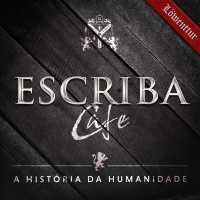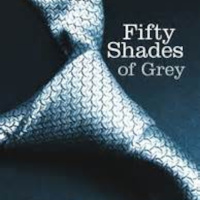Sinopsis
AppleVis offers a wide range of podcasts covering topics of interest to blind and low-vision users of Apple Devices. Featured topics include walk-throughs and demonstrations of apps, tips on using iOS and Mac OS X, and accessory reviews. This feed only lists the 100 most recent episodes. Visit our website for the complete archive.
Episodios
-
Getting Started with Numbers on Mac: Lesson 1 – Accessible Table Layout & Editing
05/05/2025In this episode, Gaurav begins his journey into mastering spreadsheets with Apple’s free app,Numberson Mac.
-
From WAV to MP3: Audio Made Easy with VLC for the Mac
02/05/2025In this episode, Siddarth shares a simple, stress-free way to convert audio files using VLC Media Player — no expensive software or confusing tools required! Whether you're working with WAV, MP3, or other formats, VLC makes the process quick, free, and accessible to everyone.What’s CoveredHow to convert audio formats (like WAV to MP3)Common challenges: installing new software, app usability, accessibilityWhy VLC stands out as a lightweight, powerful alternative to programs like QuickTimeWhy VLC?Free and open-sourceEasy to install on MacPerfect for audio and video conversionsStep-by-Step Conversion GuideOpen VLC Media PlayerUse the shortcut Command + Shift + SSelect your WAV fileChoose MP3 (or your preferred format)Set the destination, filename, and extensionStart the conversion – done in just a few minutes!Wrap-UpQuick format comparison (WAV vs MP3 size)A nod to VLC’s nostalgic valueEncouragement to explore and share this toolSimplify your audio workflow with VLC — a reliable, no-cost way to manage your media
-
Card Battles and 3D Soundscapes: Call of Fate for iOS
01/05/2025In this podcast, Darrell showcases Call of Fate, a free-to-play, audio-first card adventure game developed by Prudence Interactive. Designed with full accessibility in mind, the game is tailored for both blind and sighted players.Call of Fate transports players to the fantasy world of Teyus, where they take on the role of a summoner uncovering a forgotten past.Official Game Site – Prudence InteractiveKey FeaturesAudio-Driven Gameplay: Every aspect, from exploration to combat, is fully voiced with immersive 3D surround sound.Hero Collection: Recruit from 56 unique heroes across five classes—Warrior, Mage, Assassin, Ranger, and Priest—each featuring distinct voices and abilities.Turn-Based Battles: Engage in strategic, card-based combat that is easy to learn and supports idle progression.Inclusive Design: Built with screen reader compatibility, including support for VoiceOver and clear audio cues for seamless navigation.Multilingual Support: Available in eight languages, including English, Spanish, Arabic, and
-
How to View Your Mac's Battery Capacity and Cycle Count
29/04/2025In this episode, Siddarth B walks you through the process of checking your MacBook's battery capacity—an indicator of how well the battery retains a charge compared to when it was new. He also explains how to determine the cycle count, which tracks the number of times the battery has been completely drained and recharged.Battery capacity can be viewed by going to System Settings > Battery and clicking the "Show detail" button. Cycle count can be viewed by opening System Information (located in the Utilities folder), selecting "power" in the table, and pressing VO-J to jump to the information pane.TranscriptDisclaimer: This transcript was generated by AI Note Taker – VoicePen, an AI-powered transcription app. It is not edited or formatted, and it may not accurately capture the speakers’ names, voices, or content.Siddarth: Hi, welcome to a short tutorial on how to check the charging cycles count on MacBook. So ever wondered how to check your MacBook battery cycles? When we get into settings of a Mac and when
-
Resetting Control Center in iOS: A Fresh Start
18/04/2025In this episode, Thomas Domville will demonstrate how to reset the control center back to its factory default state.In iOS 18.1 and later, Apple introduced a convenient feature that allows users to reset the Control Center to its default layout. This is particularly useful if you've customized the Control Center extensively and wish to return to the original setup without affecting other settings on your device.How to Reset the Control Center to factory DefaultsOpen the Settings app on your iPhone.Scroll down and double tap on Control Center.At the bottom of the Control Center settings, double tap on Reset Control Center.Confirm your choice by double tapping Reset Control Center again when prompted.This action will restore the Control Center to its factory default layout, removing any customizations you've made.⚠️ Important NotesiOS Version Requirement: This feature is available starting with iOS 18.1. If you're running an earlier version, you won't see the "Reset Control Center" option.No Data Loss: Resetti
-
How to Hide Your Recent Searches in Safari on iOS and iPadOS
14/04/2025In this episode, Tyler demonstrates how to hide your recent searches from showing up when double-tapping the address and search field in a new Safari tab on iOS or iPadOS.Starting in iOS 18.4 and iPadOS 18.4, your recent searches will by default appear above the keyboard when opening a new tab in Safari and double-tapping the address and search field. If you'd prefer your search activity wasn't so immediately visible, you can turn this off by going to Settings > Apps > Safari, and toggling the "Show recent searches" switch off. Note that this will only hide recent searches from showing above the keyboard in the address and search field; it won't hide them from your browsing history. For searches you want to keep truly private from others who can access your device, you'd need to either clear your browsing history, or use private browsing.TranscriptDisclaimer: This transcript was generated by Aiko, an AI-powered transcription app. It is not edited or formatted, and it may not accurately capture the speak
-
Apple Crunch February 2025: The Most Expensive Cheap iPhone Yet
07/03/2025In this edition of Apple Crunch, Thomas Domville and John Gassman discuss recent Apple news and other topics of interest.Chapters:IntroductionApple Introduces iPhone 16e with 6.1-inch Display, Face ID, A18 Chip, and MoreApple finally lets you move your digital purchases to another accountAppleCare+ for iPhone Gets More ExpensiveLatest News and Updates on iOS 18.4 BetaApple TV is finally available on Android devices – just in time to stream MLS and Severance season 2Foldable iPhone Entering Mass Production This YearClosingResources:Apple Introduces iPhone 16e with 6.1-inch Display, Face ID, A18 Chip, and More9 Surprises from Today’s iPhone 16e Debut7 reasons you might want to skip the iPhone 16eApple finally lets you move your digital purchases to another accountAppleCare+ for iPhone Gets More ExpensiveApple Is Reportedly Having Trouble Smartening Up SiriYou Can Now Integrate ChatGPT Even More Deeply Into Your iPhoneiOS 18.3 Temporarily Removes Notification Summaries for NewsApple Intelligence is several years
-
Lost in Time: A Journey Through RYFT – A Timely Manor for iOS
05/03/2025In this podcast, Thomas Domville explores RYFT: A Timely Manor for iOS, an immersive audio-based mystery-adventure game designed for hands-free, voice-activated play. Inspired by classics like Myst, Monkey Island, and Zork, RYFT offers a unique experience where players navigate and interact entirely through voice commands.Game Overview:Setting: Players find themselves in Nexus Manor, a mysterious mansion beyond time, with no recollection of how they got there. Armed with a cryptic stone tablet covered in strange symbols, they must explore the estate to unravel its secrets.Gameplay: This fully audio-driven game allows players to:Move using voice commands such as “north,” “east,” “south,” and “west.”Verbally interact with objects and characters.Solve intricate puzzles by collecting and combining items.Engage with a fully voiced cast, each tied to The Master of the manor.Narrative: As they progress, players uncover recordings from a distressed girl, revealing a sinister scheme orchestrated by The Master. To aid
-
Finding Your Way Home in a (Home) Buttonless World: Using an iOS Device Without a Home Button the Ears Edition
03/03/2025In this episode, Scott Davert explores the different ways to access the Home Screen on iPhones without a Home Button. With the launch of the iPhone 16e, Apple has fully transitioned to a buttonless design, changing how users interact with their devices. For those accustomed to the tactile feedback of the Home Button, this shift may feel challenging. However, several alternative methods can replicate its functionality.1. Using the Default Gesture:To return to the Home Screen without a physical button:Place a finger at the bottom center of the screen.Quickly swipe upward until you feel a slight vibration or hear a "pop" sound.Release your finger to navigate to the Home Screen.Tip: Using the charging port as a reference point can help with finger placement. Adding a small tactile marker, such as a bump dot, on your case near the swipe area can also provide a reliable guide.2. Customizing VoiceOver Gestures:VoiceOver users can assign the Home function to a different gesture for easier navigation:Assigning Home to
-
AppleVis Extra 106: Chatting with The Icon Factory, helping you weave your social media feeds and more together with Tapestry
02/03/2025In this edition of the AppleVis Extra, David Nason and Thomas Domville speak to Ged Maheux from The Icon Factory, the developers behind innovative new universal timeline app, Tapestry. Long time iPhone users will be very familiar with the company, previously responsible for the highly popular and highly accessible app Twitterrific. Download Tapestry from the App Store.TranscriptDisclaimer: This transcript was generated by Aiko, an AI-powered transcription app. It is not edited or formatted, and it may not accurately capture the speakers’ names, voices, or content.Hello there and welcome to the AppleViz extra podcast episode number 106.My name is David Nason and I'm delighted to be joined by AppleViz colleague and well-known voice Thomas Domville to talk today and talk to the developer of Tapestry a brand new app for iOS or pretty new.How are you Thomas?I'm doing great Dave.This is gonna be amazing interview.Tapestry is something just so revolutionary and something so unique and that's what's gonna make this s
-
iPhone 16e First Look: Unboxing, Setup, and Initial Impressions
28/02/2025In this podcast, Michael Hansen takes a first look at Apple's iPhone 16e, the latest member of the iPhone 16 family. He unboxes the device, goes through setup, and gives his initial impressions.TranscriptDisclaimer: This transcript was generated by Aiko, an AI-powered transcription app. It is not edited or formatted, and it may not accurately capture the speakers’ names, voices, or content.Hello Apple Vis.This is Michael Hansen.Thanks so much for tuning in.I hope you're having a great day.In this podcast, I'm going to be unboxing, setting up, and giving my initial first impressions of the iPhone 16e.The iPhone 16e is the latest member of the iPhone 16 family.It has all kind of the same foundational features as the rest of the iPhone 16 models.So the A18 processor, Apple intelligence, things like that, but it comes at a more affordable price point.I say more affordable because it's still a little bit more than kind of what I, and I think probably think it's safe to say many others, were hoping for.For referen
-
How to Enable Severe Weather Notifications on iOS, iPadOS, and macOS
25/02/2025In this episode, Tyler demonstrates how to enable severe weather notifications on iOS, iPadOS, and macOS. With this feature enabled for a supported location, the weather app will notify you whenever the weather authority for that location has issued a severe weather alert, such as a storm watch or storm warning.To enable this feature in the Weather app on iOS and iPadOS, double-tap the "Manage notifications" button near the bottom of the screen, and toggle the "severe weather" switch on to enable notifications for your current location, or double-tap a location under the "your locations" heading to access the same options for that location, if it is supported. To do the same in the Weather app on macOS, choose Weather > Settings (or press Command-Comma), click the Notifications button in the toolbar, and select the "Severe weather" checkbox to enable notifications for your current location, or interact with the collection under the "your locations" heading to access the same options for locations in your l
-
AppleVis Extra 105: Karthik Kannan from Envision on winning the inaugural David Goodwin award and their upcoming Ally app
18/02/2025In this edition of the AppleVis Extra, David Nason speaks to Karthik Kannan, co-founder of Envision Technologies, winner of the inaugural AppleVis David Goodwin Award. This award recognises developers who have excelled in providing great apps and experiences for the blind and low vision community over a sustained period of time. They discuss the background of the company, key milestones, and the exciting Ally app which is due to launch soon.TranscriptDisclaimer: This transcript was generated by Aiko, an AI-powered transcription app. It is not edited or formatted, and it may not accurately capture the speakers’ names, voices, or content.Hello there and welcome to another episode of the AppleVis this extra podcast this is episode one hundred and five my name is david nason.Today we are talking about the AppleVis end of twenty twenty four awards again but this is a particular special one today because it's the inaugural david goodwin award david as you most likely know.Founded AppleVisway back in twenty ten and
-
AppleVis Extra 104: In conversation with the creators of Seeing AI, Winner of Best App in the 2024 Golden Apples
13/02/2025In this edition of the AppleVis Extra, David Nason speaks to Saqib Shaikh, a key member of the team behind Microsoft's Seeing AI, winner of Best App in the 2024 AppleVis Golden Apple awards.TranscriptDisclaimer: This transcript was generated by Aiko, an AI-powered transcription app. It is not edited or formatted, and it may not accurately capture the speakers’ names, voices, or content.Hello there, and welcome to another episode of the AppleVis Extra Podcast.My name is David Nason and I am delighted to be joining you again to talk about the 2024 Golden Apple Awards.Today's focus is the best app category.We had 10 brilliant nominees in this category and they were One Password, Anytime Podcast Player, Drafts, Mona from Astadon, OKO, Cross Street and Maps, PixieBot, Seeing AI, Tapit Pro Audio Recorder, Todoist, To Do List and Calendar, and Voice Vista.So a great list of nominees there, very strong.Our runners up getting special mention are PixieBot and Voice Vista.So again, huge well done to them for being runne
-
Discover Global Music & News with Eter Radio for iOS
11/02/2025In this episode, Dennis Long demonstrates Eter: Streaming Internet Radio for iOS. Eter is a versatile internet radio application available across all Apple platforms, including iOS, iPadOS, macOS, watchOS, and tvOS. It provides access to over 40,000 global radio stations, encompassing a wide range of genres such as news, sports, and music. citeturn0search8Key Features:Extensive Station Access: Utilizes the publicly available radio-browser.info database to offer a vast selection of free internet radio stations. citeturn0search0Universal Compatibility: Designed for seamless use across various Apple devices, including iPhone, iPad, Mac, Apple Watch, and Apple TV. It also supports CarPlay and AirPlay for enhanced listening experiences. citeturn0search8User-Friendly Interface: Features a clean and intuitive design, making it easy to navigate and discover new stations. The app includes a hand-crafted list of recommended stations and allows users to search for others. citeturn0search0Recent Updates: The
-
In conversation with the creators of Voice Vista, Winner of Best Developer in the 2024 Golden Apples
09/02/2025In this edition of the AppleVis Extra, David Nason speaks to Jianfeng Wu, also known as Jeff, the creator of Voice Vista, winner of Developer of the Year in the 2024 AppleVis Golden Apple awards.TranscriptDisclaimer: This transcript was generated by Aiko, an AI-powered transcription app. It is not edited or formatted, and it may not accurately capture the speakers’ names, voices, or content.Hello there, and welcome to another episode of the AppleVis Extra Podcast.I am David Nason.I'm delighted to be with you again talking about the 2024 Golden Apple Awards.The awards were held at the end of 2024 on appleviz.com with the AppleViz user community voting and winners announced in December.Today we are talking about and talking to the winner of the Developer of the Year award.So delighted to be having that opportunity.Today we had 12 nominees in this category and they were.We had Act Nun AB who make the Eldrum Untold app or game.Agile Bits Incorporated who make one password.Ben Hills from the Anytime Player podcast
-
AppleVis Extra 102: In conversation with the creators of Dawncaster, Winner of Best Game in the 2024 Golden Apples
03/02/2025In this edition of the AppleVis Extra, David Nason speaks to David Janssen of Wanderlost Games, the creators of Dawncaster: Deckbuilding RPG, winners of Best Game in the 2024 AppleVis Golden Apple awards.TranscriptDisclaimer: This transcript was generated by Aiko, an AI-powered transcription app. It is not edited or formatted, and it may not accurately capture the speakers’ names, voices, or content.Hello there and welcome to the AppleVis Extra podcast.My name is David Nason.Really excited to be bringing this episode to you.We are celebrating the winners of our 2024 Golden Apple Awards.So the Golden Apples are a set of awards given out by AppleVis and the AppleVis community every year to mark excellence in apps for blind, low vision, and deafblind people.We nominate a series of apps in four different categories and the community votes on the winner.And today I am delighted to be celebrating the Best Game Award.There were 10 nominees in this category and they were Adventure to Fate, Lost Island, Audio Cat, Asm
-
How to Get Weather Information in your Mac's Menu Bar (No Third-Party App Needed)
13/01/2025In this episode, Tyler demonstrates how to get weather information in your Mac's menu bar, useful if you, for example, want to be able to quickly access such information but don't want to deal with widgets or the Weather app.To add weather information to your Mac's menu bar, go to System Settings > Control Center, and choose "Show in menu bar" from the "Weather" popup menu. The temperature for your current location, if the Weather app has previously been granted access to it, should then appear in the status menus. Clicking the temperature should reveal a dialog with the current temperature, other applicable information about current conditions, an "Hourly forecast" group showing the expected conditions for the next four hours, and a button to open the Weather app.TranscriptDisclaimer: This transcript was generated by Aiko, an AI-powered transcription app. It is not edited or formatted, and it may not accurately capture the speakers’ names, voices, or content.Hey, Apple Vissers, Tyler here, with a quick ti
-
Quick Tip: Sending Messenger Messages Hands-Free with Siri on iOS
10/01/2025In this episode, Jessica Dale demonstrates how to send Messenger messages using Siri on iOS and iPadOS.To set this up, go to Settings > Apps > Messenger > Apple Intelligence & Siri, and toggle the "Use with Siri requests" switch on. To send a message, engage Siri and say something like "Use Messenger to message [person]." Siri should then prompt you for the contents of the message and then offer to send it, as it does when sending a message using the built-in Messages app.TranscriptDisclaimer: This transcript was generated by Aiko, an AI-powered transcription app. It is not edited or formatted, and it may not accurately capture the speakers’ names, voices, or content.My name is Jessica Dale.I'm going to show you how to use Messenger with Siri.Yesterday they came out with a brand new update and it's really cool.So I'm on my iPad Pro. I have the 2021 version and I am running iOS 18, which is a requirement for this.I'll go to Settings, all the way down to the bottom of the screen to Apps.There it is
-
Apple Crunch December 2024: The Air Flop and the Return of the Bend Gate
03/01/2025In this edition of Apple Crunch, Thomas Domville, John Gassman, and Marty Sobo discuss recent Apple news and other topics of interest.Chapters:IntroductionResults of the AppleVis Golden Apples Award for 2024Apple iOS 18.2 Goes PublicLet's Talk Apple Hardware Rumors for SpringLet's Talk Apple Hardware Rumors for FallClosingResources:Announcing the Winners of the 2024 AppleVis Golden Apples and David Goodwin AwardiOS 18.2: Everything You Can Do With ChatGPT IntegrationApple to Maintain iPhone Compatibility for iOS 19, But Drop Older iPads from iPadOS 19 [Rumor]Gurman: iOS 19 delays will cause more spread out, slow software rolloutiOS 18's delayed feature rollout impacts iOS 19 developmentNew MacBook Air Models With M4 Chip Expected to Launch 'Earlier' Than iPhone SE 4 and iPad 11Apple preparing iPhone SE 4 with all-screen design and Face ID, Gurman reportsiPhone SE 4 may lack an Action button, but that's OKApple reportedly releasing AirTag 2 next year with these 3 improvementsWhat to Expect From Apple in 2025Pi